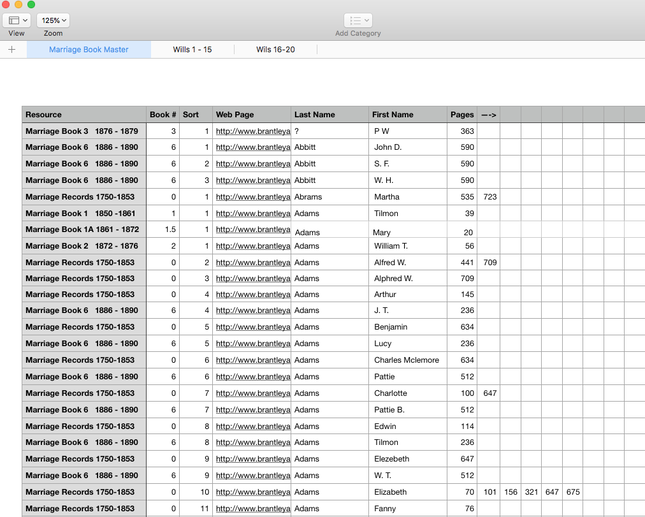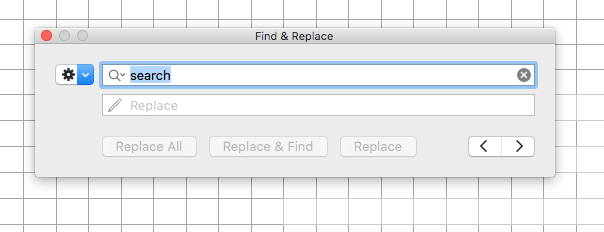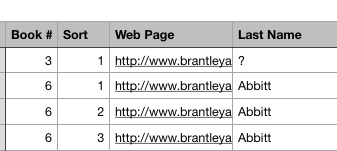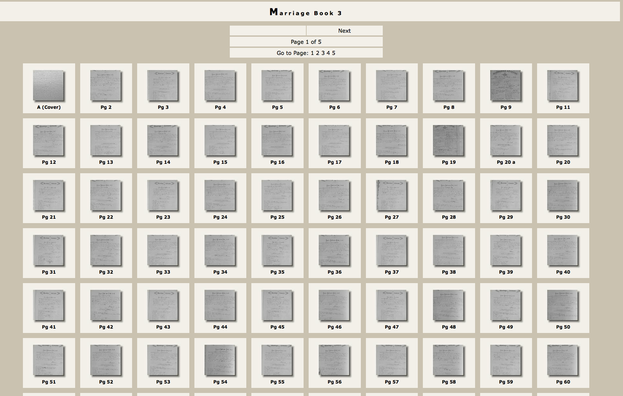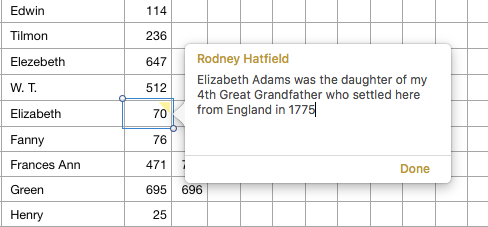FREE record SEARCH TOOL
HELLO RESEARCHERS ! *NOTE: We've made some new updates as of June 2020
* No credit card or purchase required.
- There are close to 1 million records in the Alfred Lee Hatfield Southampton County, Virginia records database.
- Full File size: 30 MB - 280 MB Depending on which version you choose
- Format: Spreadsheet (Excel/Numbers based) PC/Mac
- *New - direct links to images
- FREE to Download
* No credit card or purchase required.
Download Search Tool
New Quick Search Versions added - sorted by Last Name and direct link to record images
(choose the option that is best for you - they all contain the same information)
(choose the option that is best for you - they all contain the same information)
|
Database By Books
|
HOW DOES IT WORK?
Step 1 - Choose a version to download the "Full Southampton VA Database" (options are MAC/Numbers/Excel versions in XLS or XLSX formats, or original database file sorted by books) and open in Microsoft Excel or iWorks Numbers for Mac. Note: We've created a smaller sample file called "Sample Southampton VA Database Search" if you want to try the spreadsheet before downloading the full file.
Step 2 - The Spreadsheet Tool is broken into two formats
1. Format #1 - Newly added all records sorted by last name and with direct links to pages in books for quick search
2. Format#2 - Original search sorted by books - separated by tabs by types of records if you are just wanting to search, sort in one particular area (ex. Marriages or Wills). Some books were broken into two tabs because of the number of records and time that they cover.
Column Headers: (Starting L to R)
Resource - This is the book in the Southampton County Courthouse Clerks records where these records on this line of the spreadsheet are referencing
Book # - This is the number associated on the Brantley Association site where the digital records are housed. It also ties to the actual book numbers in the Southampton County Courthouse Clerk's office. This is helpful to use this column in searching to sort any spreadsheet tab you are on if you want to just see the records in book order.
Sort # - This is a helpful column if you want to sort the records in a secondary search by order number within a book
Web Page - These are live links to the Brantley Association digital files for that book online. Simply click on the link and your web browser should open you in the book for that line's records. This is very helpful when you want to see the record for a specific page within that book referenced on that line's reference
Last Name - Last name associated with the record
First Name - First name associated with the record
Pages ---> - Starting with the first column of numbers and proceeding to the left are all references for the person's name on that line with the book associated with the Web Page link.
1. Format #1 - Newly added all records sorted by last name and with direct links to pages in books for quick search
2. Format#2 - Original search sorted by books - separated by tabs by types of records if you are just wanting to search, sort in one particular area (ex. Marriages or Wills). Some books were broken into two tabs because of the number of records and time that they cover.
Column Headers: (Starting L to R)
Resource - This is the book in the Southampton County Courthouse Clerks records where these records on this line of the spreadsheet are referencing
Book # - This is the number associated on the Brantley Association site where the digital records are housed. It also ties to the actual book numbers in the Southampton County Courthouse Clerk's office. This is helpful to use this column in searching to sort any spreadsheet tab you are on if you want to just see the records in book order.
Sort # - This is a helpful column if you want to sort the records in a secondary search by order number within a book
Web Page - These are live links to the Brantley Association digital files for that book online. Simply click on the link and your web browser should open you in the book for that line's records. This is very helpful when you want to see the record for a specific page within that book referenced on that line's reference
Last Name - Last name associated with the record
First Name - First name associated with the record
Pages ---> - Starting with the first column of numbers and proceeding to the left are all references for the person's name on that line with the book associated with the Web Page link.
|
Step 3 - Using your spreadsheet's search function (Typically while holding down the Control Key in Excel (Command key in iWorks Numbers) and pressing the "F" key: A pop-search window will open up in your spreadsheet like the one to the right. You type in the last name or first name of the person you are searching for. Then hit the "enter" key or "return" key on your keyboard. The search function will find all the references for that name search in all records, across all tabs in the search. Using the "< or >" arrow keys will allow you to quickly move from one record to the next in your search. This should allow you to quickly jump from one to the next and through all books making research at your finger tips
|
Step 4 - Click on the Web Page for each line in your search. Referencing the page number in the Brantley Association digital records - will take you to the document associated with the record search.
Step 5 - Bonus feature of the spreadsheet once you download it and use it as a research tool on your computer, you can add a "comment" or "note" to any of the "Pages --->" numbered cells with any details that will help journal your search results.
This tool was created as an Excel based spreadsheet to make it accessible to as many people as possible. It is also intended to be downloaded for ease in researching and recording notes offline. It is currently not available in an online search tool but we are looking to add that feature in the future.
This website and donation were made available through the donation of the Hatfield family for genealogists and researchers to utilize in locating their families historical records made available online through the partnership with the Brantley Association and Rick Francis at the Southampton County Courthouse Clerk's office.
Please note we make this free to utilize without any obligation. However, this information can not be used to repackage, resell or be incorporated into any other platform without prior permission. (c) 2019 by The Alfred Lee Hatfield Records Search. All Rights Reserved.
This website and donation were made available through the donation of the Hatfield family for genealogists and researchers to utilize in locating their families historical records made available online through the partnership with the Brantley Association and Rick Francis at the Southampton County Courthouse Clerk's office.
Please note we make this free to utilize without any obligation. However, this information can not be used to repackage, resell or be incorporated into any other platform without prior permission. (c) 2019 by The Alfred Lee Hatfield Records Search. All Rights Reserved.